How to Limit Responses in Google Forms
Learn how to automatically limit the number of responses in Google Forms using Termi. Set response caps, customize closing messages, and get email alerts.
3 min read
Updated 11/18/2025
- Install Termi Add-on
- Open Termi in Your Form
- Set Response Limit
- Customize Closing Message
- Enable Email Alerts (Optional)
1. Install Termi Add-on
Go to Google Workspace Marketplace and install Termi: Form Limiter.
2. Open Termi in Your Form
- Open your Google Form.
- Click the puzzle piece icon (Add-ons) in the top right.
- Select Termi from the list.
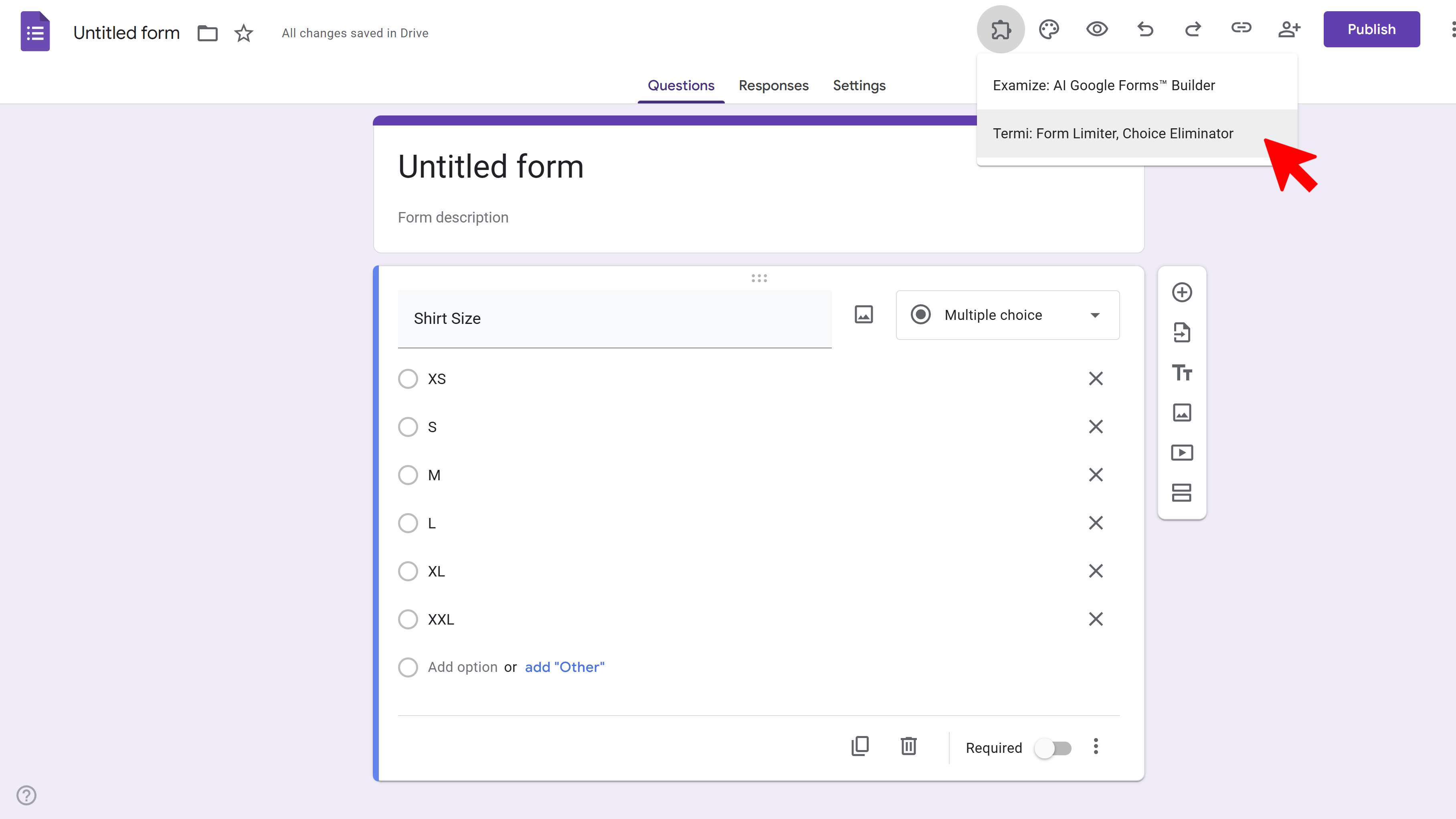
3. Set Response Limit
- In the Termi sidebar, click 'Response Count Limiter'.
- Enter your desired maximum number of responses (e.g., 100).
- Click 'Save' to activate the limit.
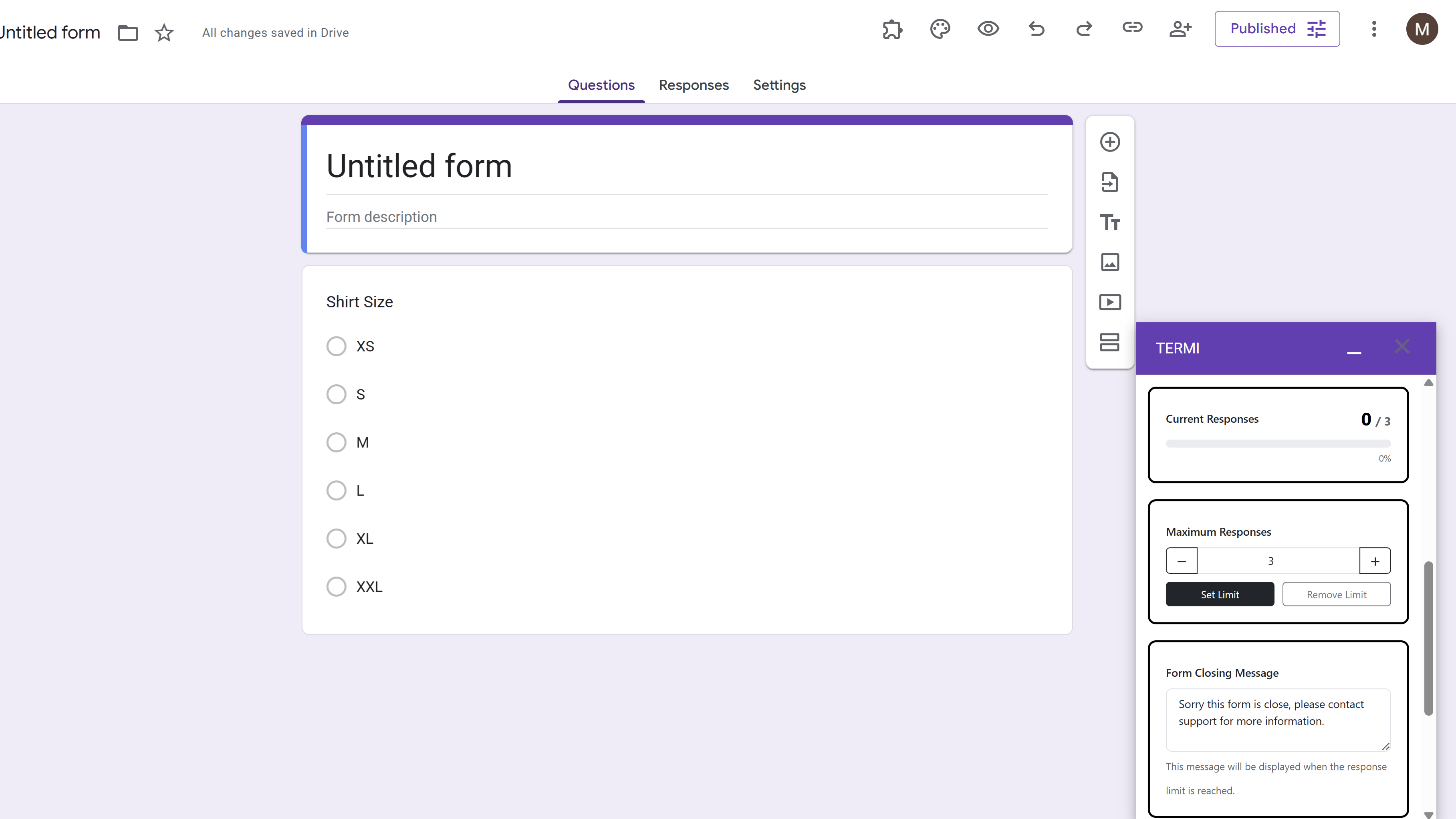
Your form will automatically close when it reaches this number of responses.
4. Customize Closing Message
In the same section, enter a custom message that respondents will see when the form is closed (e.g., 'Thank you for your interest. Registration is now full.').
5. Enable Email Alerts (Optional)
- Scroll to the 'Email Alerts' section in Termi.
- Toggle on 'Notify when response limit reached'.
- Enter email address(es) to receive notifications.
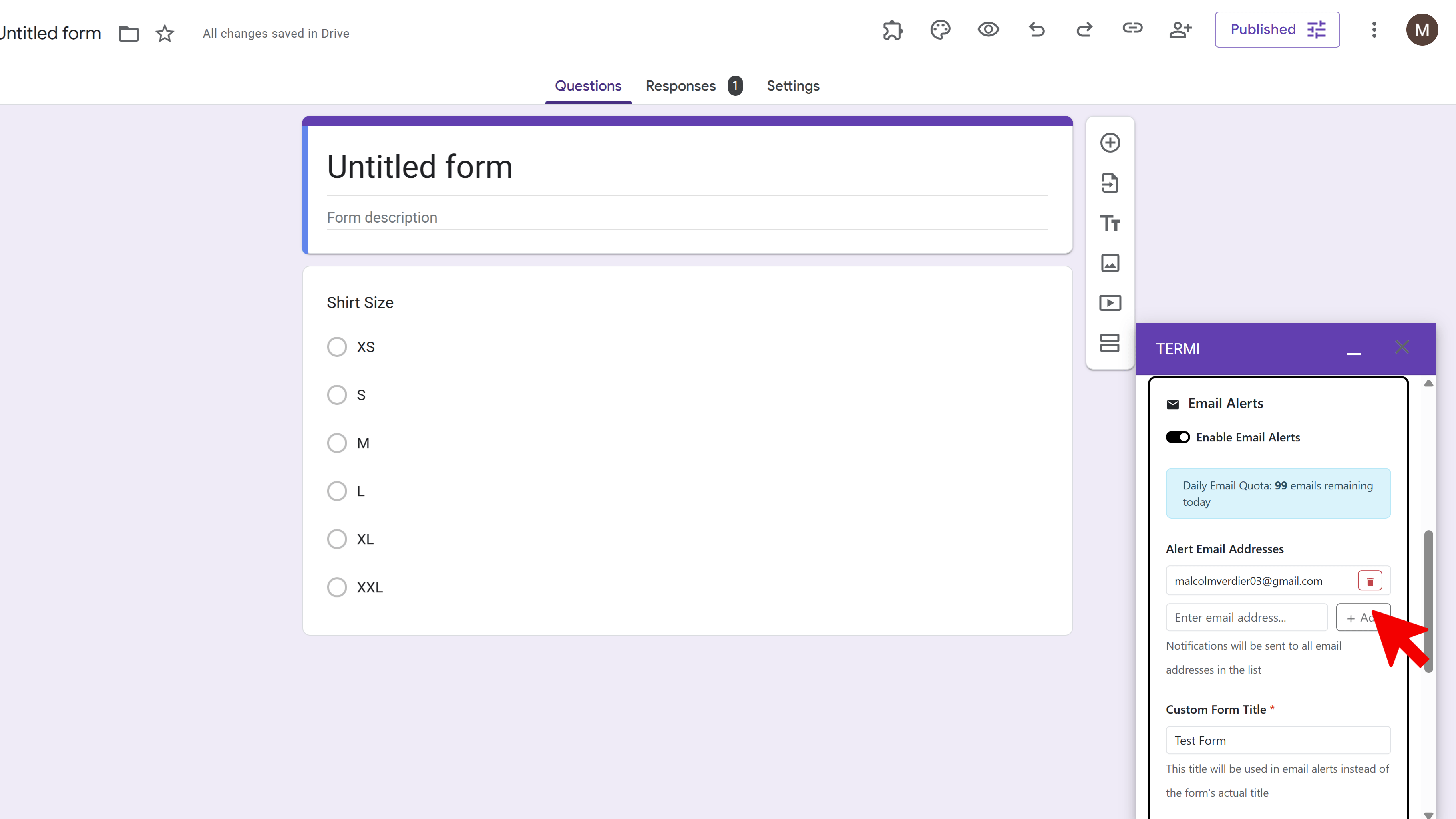
You'll receive an instant notification when your form closes due to reaching the response limit. Need help creating professional notification emails? Try our free Email Template Builder.
Want to learn more? Check out our complete guide: How to Use Termi for advanced features like choice elimination and time-based scheduling.
Try Free
Termi: Form Limiter
Automate Google Forms with response limits, choice quotas, and time-based scheduling. Perfect for event registrations and resource bookings.
- Automatic response count limits
- Choice-based quotas (choice eliminator)
- Time-based form scheduling
- Email alerts and notifications
- Real-time progress tracking
- Built right into Google Forms